2012-05-08 [iOS]位置情報と住所
位置情報から住所を取得するのに挑戦だ。
iOS 5からMKReverseGeoCoderの利用は推奨されず、かわりに、CLGeocoderの利用が推奨されるようになった。CLGeocoderはBlocksを使ったモダンなクラスなので、この変更は歓迎すべきではなるのだが、問題は、情報が少ない。リファレンスの説明もよく分からない。そこで、試行錯誤しながら、進めてゆく。
以前の位置情報を取得するメソッドで、住所を取得するコードを追加する。
self.geocoder = [[CLGeocoder alloc] init];
...
- (void)locationManager:(CLLocationManager *)manager
didUpdateToLocation:(CLLocation *)newLocation
fromLocation:(CLLocation *)oldLocation
{
[self.locationManager stopUpdatingLocation];
GPXTrackPoint *trkpt = nil;
trkpt = [self.document.gpxTrack newTrackpointWithLatitude:newLocation.coordinate.latitude
longitude:newLocation.coordinate.longitude];
trkpt.time = newLocation.timestamp;
NSString *s = [[NSString alloc] initWithFormat:@"(%f, %f)",
newLocation.coordinate.latitude,
newLocation.coordinate.longitude];
self.messageLabel.text = s;
[self.geocoder reverseGeocodeLocation:newLocation completionHandler:
^(NSArray* placemarks, NSError* error) {
住所を取得
}];
}
ここで問題なのは、ブロックの引数のplacemarksの内容がよく分からない。placemarksはCLPlacemarkの配列という情報を得て、CLPlacemarkにはaddressDictionaryというプロパティがあるので、それをダンプしてみた。
[self.geocoder reverseGeocodeLocation:newLocation completionHandler:
^(NSArray* placemarks, NSError* error) {
if(!error){
for(CLPlacemark *placemark in placemarks){
for (NSString *key in placemark.addressDictionary.allKeys) {
NSLog(@"Key: %@", key);
}
}
}
}];
以下がその結果だ。
2012-05-08 20:54:44.188 WayPoints[7456:f803] Key: FormattedAddressLines
2012-05-08 20:54:44.189 WayPoints[7456:f803] Key: Street
2012-05-08 20:54:44.190 WayPoints[7456:f803] Key: SubAdministrativeArea
2012-05-08 20:54:44.191 WayPoints[7456:f803] Key: Thoroughfare
2012-05-08 20:54:44.192 WayPoints[7456:f803] Key: ZIP
2012-05-08 20:54:44.193 WayPoints[7456:f803] Key: Name
2012-05-08 20:54:44.195 WayPoints[7456:f803] Key: City
2012-05-08 20:54:44.196 WayPoints[7456:f803] Key: PostCodeExtension
2012-05-08 20:54:44.197 WayPoints[7456:f803] Key: Country
2012-05-08 20:54:44.198 WayPoints[7456:f803] Key: State
2012-05-08 20:54:44.198 WayPoints[7456:f803] Key: SubLocality
2012-05-08 20:54:44.199 WayPoints[7456:f803] Key: SubThoroughfare
2012-05-08 20:54:44.201 WayPoints[7456:f803] Key: CountryCode
このキーのFormattedAddressLinesで指されるのが、NSStringの配列のようで、これをダンプしてみた。
[self.geocoder reverseGeocodeLocation:newLocation completionHandler:
^(NSArray* placemarks, NSError* error) {
NSMutableString *str = [NSMutableString stringWithString:@""];
if (!error) {
for (CLPlacemark *placemark in placemarks) {
for (NSString *key in placemark.addressDictionary.allKeys) {
NSLog(@"Key: %@", key);
}
NSArray *array = [placemark.addressDictionary objectForKey:@"FormattedAddressLines"];
for (NSString *line in array) {
[str appendString:line];
[str appendString:@", "];
}
[str appendString:@"\n"];
}
}
else {
str = [NSString stringWithFormat:@"error: %@", error];
}
NSLog(@"%@", str);
self.gpxTextView.text = str;
}];
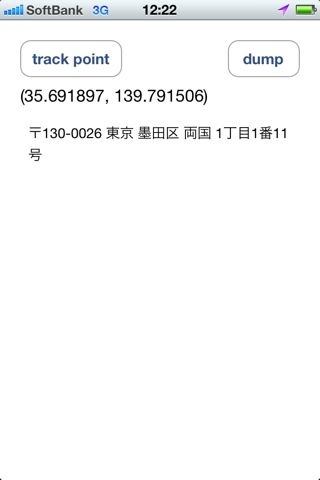
_ 関連情報
iOS GPX FrameworkGitHub
This is a iOS framework for parsing/generating GPX files. This Framework parses the GPX from a URL or Strings and create Objective-C Instances of GPX structure.
iOSプログラミング逆引きリファレンス108 ~知りたいことがすぐわかるiPhoneプログラミングテクニック~
iPhoneアプリ開発 熟達テクニック
上記、2冊には助けられた。
[ツッコミを入れる]