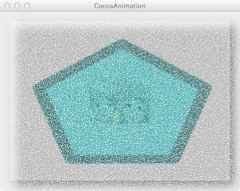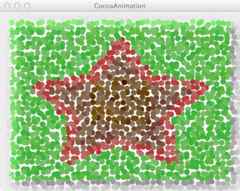2013-02-03 [OSX][iOS]透明度と角度
今回で、『Core Animation for Max OS X and the iPhone』の『CHAPTER 5. LAYER-BACKED VIEWS』からのサンプルを終えようと思う。。
ビューの透明度はプロパティで変更できる。
self.pentagonImageView.alphaValue = 0.5;
self.starImageView.alphaValue = 0.5;
角度も同様だ。
CGFloat rotate = self.pentagonImageView.frameCenterRotation;
self.starImageView.frameCenterRotation = rotate + 15.0;

以前のサンプルから色々と変わっているので、再度、全ソースを載せる。
@interface BaseView ()
@property (strong, nonatomic) NSImageView *mover;
@property (assign, nonatomic) NSRect leftFramePosiotion;
@property (assign, nonatomic) NSRect rightFramePosiotion;
@property (assign, nonatomic) BOOL isRight;
@property (assign, nonatomic) CGMutablePathRef heartPath;
@property (strong, nonatomic) NSImageView *pentagonImageView;
@property (strong, nonatomic) NSImageView *starImageView;
- (void)initializeFramePositions;
- (void)addImageToSubview;
- (void)move;
- (CAKeyframeAnimation *)opacityAnimation;
- (void)applyShadow:(NSView *)view;
@end
@implementation BaseView
@synthesize mover = _mover;
@synthesize leftFramePosiotion = _leftFramePosiotion;
@synthesize rightFramePosiotion = _rightFramePosiotion;
@synthesize isRight = _isRight;
@synthesize heartPath = _heartPath;
@synthesize pentagonImageView = _pentagonImageView;
@synthesize starImageView = _starImageView;
- (id)initWithFrame:(NSRect)frame
{
self = [super initWithFrame:frame];
if (self) {
[self initializeFramePositions];
[self addImageToSubview];
[self addSubview:self.mover];
[self addSubview:self.pentagonImageView];
[self setWantsLayer:YES];
}
return self;
}
- (id)initWithCoder:(NSCoder *)aDecoder
{
self = [super initWithCoder:aDecoder];
if (self) {
[self initializeFramePositions];
[self addImageToSubview];
[self addSubview:self.mover];
[self addSubview:self.pentagonImageView];
[self setWantsLayer:YES];
}
return self;
}
+ (id)defaultAnimationForKey:(NSString *)key
{
DBGMSG(@"%s, key:%@", __func__, key);
id result = [super defaultAnimationForKey:key];
DBGMSG(@"%s, animation:%@", __func__, result);
return result;
}
- (id)animationForKey:(NSString *)key
{
DBGMSG(@"%s, key:%@", __func__, key);
id result = [super animationForKey:key];
DBGMSG(@"%s, animation:%@", __func__, result);
return result;
}
- (BOOL)acceptsFirstResponder
{
return YES;
}
- (void)mouseDown:(NSEvent*)theEvent
{
[self move];
}
- (void)initializeFramePositions
{
CGFloat frameX = NSWidth(self.frame);
CGFloat frameY = NSHeight(self.frame);
self.leftFramePosiotion = NSMakeRect(0.0, 0.0, frameX / 4.0, frameY / 4.0);
self.rightFramePosiotion = NSMakeRect(7.0 * frameX / 8.0, 7.0 * frameY / 16.0, frameX / 8.0, frameY / 8.0);
CGFloat xInset = 3.0 * (NSWidth(self.frame) / 8.0);
CGFloat yInset = 3.0 * (NSHeight(self.frame) / 8.0);
NSRect moverFrame = NSInsetRect(self.frame, xInset, yInset);
self.mover = [[MyImageView alloc] initWithFrame:moverFrame];
self.isRight = NO;
self.heartPath = NULL;
self.animations = [NSDictionary dictionaryWithObjectsAndKeys:
[self transitionAnimation], @"subviews",
nil];
self.pentagonImageView = [[MyImageView alloc] initWithFrame:NSMakeRect(self.frame.origin.x + 20.0,
self.frame.origin.y + 20.0,
self.frame.size.width - 40.0,
self.frame.size.height - 40.0)];
self.starImageView = [[MyImageView alloc] initWithFrame:NSMakeRect(self.frame.origin.x + 20.0,
self.frame.origin.y + 20.0,
self.frame.size.width - 40.0,
self.frame.size.height - 40.0)];
self.pentagonImageView.alphaValue = 0.5;
self.starImageView.alphaValue = 0.5;
[self applyShadow:self.pentagonImageView];
[self applyShadow:self.starImageView];
}
- (void)addImageToSubview
{
[self.mover setImageScaling:NSScaleToFit];
[self.mover setImage:[NSImage imageNamed:@"snapshot.jpg"]];
[self.pentagonImageView setImageScaling:NSScaleToFit];
[self.pentagonImageView setImage:[NSImage imageNamed:@"pentagon.png"]];
[self.starImageView setImageScaling:NSScaleToFit];
[self.starImageView setImage:[NSImage imageNamed:@"star.png"]];
}
- (void)move
{
if (nil != [self.pentagonImageView superview]) {
CGFloat rotate = self.pentagonImageView.frameCenterRotation;
self.starImageView.frameCenterRotation = rotate + 15.0;
[[self animator] replaceSubview:self.pentagonImageView with:self.starImageView];
}
else if (nil != [self.starImageView superview]) {
CGFloat rotate = self.starImageView.frameCenterRotation;
self.pentagonImageView.frameCenterRotation = rotate + 15.0;
[[self animator] replaceSubview:self.starImageView with:self.pentagonImageView];
}
}
- (CAKeyframeAnimation *)opacityAnimation
{
CAKeyframeAnimation *animation = [CAKeyframeAnimation animationWithKeyPath:@"alphaValue"];
animation.duration = 4.0;
animation.values = [NSArray arrayWithObjects:
[NSNumber numberWithFloat:0.0],
[NSNumber numberWithFloat:0.75],
[NSNumber numberWithFloat:0.0], nil];
animation.keyTimes = [NSArray arrayWithObjects:
[NSNumber numberWithFloat:0.25],
[NSNumber numberWithFloat:0.50],
[NSNumber numberWithFloat:0.75], nil];
animation.timingFunctions = [NSArray arrayWithObjects:
[CAMediaTimingFunction functionWithName:kCAMediaTimingFunctionEaseIn],
[CAMediaTimingFunction functionWithName:kCAMediaTimingFunctionEaseOut], nil];
return animation;
}
- (CABasicAnimation *)opacityAnimationBasic
{
CABasicAnimation *animation = [CABasicAnimation animation];
animation.duration = 4.0;
animation.fromValue = [NSNumber numberWithFloat:1.0];
animation.toValue = [NSNumber numberWithFloat:0.0];
return animation;
}
- (CAKeyframeAnimation *)originAnimation
{
CAKeyframeAnimation *animation = [CAKeyframeAnimation animationWithKeyPath:@"frameOrigin"];
animation.duration = 4.0;
animation.path = self.heartPath;
animation.calculationMode = kCAAnimationPaced;
return animation;
}
- (CGMutablePathRef)heartPath
{
if (! _heartPath) {
NSRect frame = self.mover.frame;
_heartPath = CGPathCreateMutable();
CGPathMoveToPoint(_heartPath, NULL, NSMinX(frame), NSMinY(frame));
CGPathAddLineToPoint(_heartPath, NULL,
NSMinX(frame) - NSWidth(frame),
NSMinY(frame) + NSHeight(frame) * 0.85);
CGPathAddLineToPoint(_heartPath, NULL,
NSMinX(frame),
NSMinY(frame) - NSHeight(frame) * 1.5);
CGPathAddLineToPoint(_heartPath, NULL,
NSMinX(frame) + NSWidth(frame),
NSMinY(frame) + NSHeight(frame) * 0.85);
CGPathAddLineToPoint(_heartPath, NULL,
NSMinX(frame),
NSMinY(frame));
CGPathCloseSubpath(_heartPath);
}
return _heartPath;
}
- (CAAnimationGroup *)groupAnimation
{
CAAnimationGroup *animation = [CAAnimationGroup animation];
animation.animations = [NSArray arrayWithObjects:
[self opacityAnimation],
[self originAnimation], nil];
animation.duration = 4.0;
return animation;
}
- (CATransition *)transitionAnimation
{
CATransition *animation = [CATransition animation];
animation.type = kCATransitionMoveIn;
animation.subtype = kCATransitionFromTop;
animation.timingFunction = [self getTimingFunction];
return animation;
}
- (CAMediaTimingFunction *)getTimingFunction
{
CGFloat c1x = 0.5;
CGFloat c1y = 1.0;
CGFloat c2x = 0.5;
CGFloat c2y = 0.0;
return [[CAMediaTimingFunction alloc] initWithControlPoints:c1x :c1y :c2x :c2y];
}
- (void)applyShadow:(NSView *)view
{
NSShadow *shadow = [[NSShadow alloc] init];
[shadow setShadowOffset:NSMakeSize(10.0, -10.0)];
[shadow setShadowBlurRadius:10.0];
[shadow setShadowColor:[NSColor blackColor]];
[view setShadow:shadow];
}
@end